How to print CE Certificate
Note: The print certificate button will only appear once you have completed at least 98.5% of course curriculum, and that the course shows “PASSED”.
Before printing the certificate:
- Be sure you have entered your CIPR# correctly in your User profile
- If you have completed at least 98% of the curriculum, hit FINISH COURSE button.
- Click on FINISH COURSE button …. it will change to PASSED if you have completed at least 98.5 of the curriculum
- IF you have had time expire before hitting “finish course” button, your progress will show “IN PROGRESS” and you may not be able to print. See below
Print your CE Certificate follow these steps:
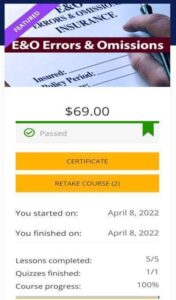
After your employer has completed sponsorship documents, it is your responsibility to enter this Course ID number in your profile at www.ABCouncil.ab.ca
